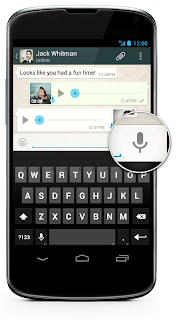Indian Railway Catering and Tourism Corporation (IRCTC) has launched official Windows phone and Windows app. IRCTC app can be downloaded for free from Windows Phone Store and Windows App Store. However there is no word about official IRCTC Android and iOS App.
Ticket booking through this app will not be available from 8 AM to 12 Noon and 11:30 PM to 12:30 AM. This app allows users to Plan travel and book tickets, Cancel Tickets, Check PNR status and View Booking History.
The UI of IRCTC app is very refreshing and panoramic as compared to website. To use this app, the users will have to first have to generate TPIN number by visiting IRCTC website. The TPIN number will be generated for the registered mobile number.
IRCTC which generates approximately four lakh tickets a day has been widely criticized for connectivity issues and payment issues on its website. Recently Railway has also launched railway ticket booking Via SMS and an online shopping website. However it remains to be seen if IRCTC can reduce time and failure rate while booking tickets.
Buy Moto G3 from Amazon here




 microphone button that replaces the
microphone button that replaces the