WhatsApp one of the most popular messaging app has introduced Voice messaging feature on their latest update. This new feature will allow users using different platforms to send voice messages.
Android
To use Voice Messaging, simple tab and hold on the microphone button that replaces the
microphone button that replaces the  send button. .
send button. .
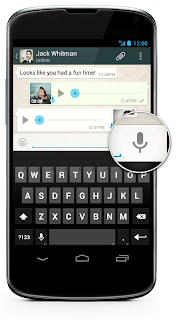

While recording you can slide left to cancel recording.
Support Us
Sending Voice Message
iPhone
To send a Voice Message, Simply tap and hold on the Voice Message button. On iPhone, the Voice Message button is a microphone  icon that replaces the send button on the text input bar. To cancel voice recording slide left.
icon that replaces the send button on the text input bar. To cancel voice recording slide left.
To use Voice Messaging, simple tab and hold on the
 microphone button that replaces the
microphone button that replaces the 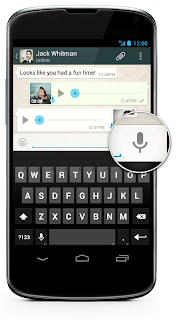

While recording you can slide left to cancel recording.
Support Us

